Juggling multiple online tasks can feel overwhelming. Between managing emails, researching information, and navigating different platforms, it’s easy to lose focus and waste valuable time. Fortunately, innovative tools like the Perplexity AI Chrome extension are emerging to empower users and streamline their online workflow. Perplexity AI is a powerful AI-powered assistant that integrates seamlessly with your Chrome browser, offering a comprehensive suite of features designed to boost your productivity and enhance your online experience.
In this blog post, we’ll delve into the world of Perplexity AI and explore how this Perplexity AI Chrome extension can become your secret weapon for conquering online tasks. We’ll uncover its functionalities, discover hidden gems, and provide practical tips and tricks to maximize its potential. So, buckle up and get ready to transform the way you navigate the digital landscape!
Unveiling the Power of Perplexity AI
Perplexity AI is more than just a Chrome extension; it’s an intelligent companion that anticipates your needs and empowers you to achieve more in less time. Leveraging the power of artificial intelligence, Perplexity AI analyzes your browsing behavior and provides a range of contextual suggestions and actions. Imagine having a virtual assistant readily available to help you with various tasks, from summarizing complex webpages to generating creative text formats – that’s the magic of Perplexity AI.
{AI Assistant Guide: Top 10 AI Assistants for Daily and Business Tasks}
A Glimpse into Perplexity AI’s Feature Arsenal
Perplexity AI boasts a rich arsenal of features designed to make your online life easier. Here are some of the key functionalities that set it apart:
AI-powered Summarization: Struggling to digest lengthy web pages? Perplexity AI comes to the rescue with its intelligent summarization tool. Simply highlight the text you want summarized, and Perplexity AI will condense it into a concise and easy-to-understand format, saving you precious time and effort.
Enhanced Research Capabilities: Gone are the days of jumping between countless tabs and sifting through irrelevant information. Perplexity AI acts as your research companion, automatically extracting key points from web pages and presenting them in a structured format. This allows you to gather information efficiently and gain deeper insights from your research endeavors.
Seamless Writing Assistant: Perplexity AI offers invaluable assistance for writers and content creators. Its writing assistant feature can help you with tasks like paraphrasing sentences, generating different creative text formats like poems or code, and even checking for plagiarism. This empowers you to produce high-quality content with greater speed and efficiency.
Task Automation: Perplexity AI goes beyond basic suggestions; it can automate repetitive tasks you frequently perform online. Imagine automatically filling out forms, extracting data from webpages, or scheduling emails – Perplexity AI can handle these tasks, freeing you to focus on more strategic work.
Customizable Experience: Perplexity AI understands that one size doesn’t fit all. The extension allows you to personalize your experience by adjusting settings and tailoring functionalities to your specific workflow and preferences.
These are just a few of the functionalities offered by Perplexity AI. As the extension continues to evolve, we can expect even more features and capabilities to be added, further solidifying its position as a must-have tool for anyone who wants to optimize their online experience.
Beyond the Basics: Unlocking Perplexity AI’s Hidden Gems
While the core features of Perplexity AI are impressive, there are hidden gems waiting to be explored. Here are some unique tips and tricks to maximize the extension’s potential:
Master the Power of Commands: Perplexity AI understands natural language commands. Instead of manually clicking through menus, try using commands like “Summarize this page” or “Write an email for me.” This voice-activated approach can significantly enhance your workflow.
Leverage the Integration with Other Tools: Perplexity AI integrates with various popular applications and services, such as Gmail and Google Calendar. This allows you to leverage Perplexity AI’s functionalities within these platforms, creating a seamless and interconnected experience.
Explore the Community for Inspiration: Perplexity AI boasts a growing community of users. Explore online forums and communities to discover innovative ways others are using the extension and glean valuable insights to improve your own workflow.
By incorporating these tips and tricks, you can transform Perplexity AI from a helpful tool into a true game-changer for your online productivity.
Installing Perplexity AI: A Breeze in Minutes
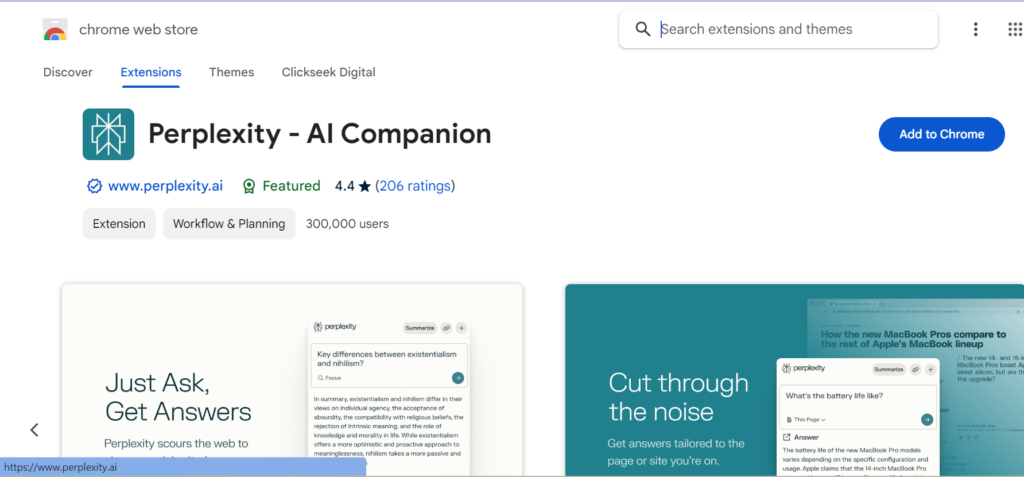
Ready to experience the magic of Perplexity AI? Installing the extension is a breeze and can be done in just a few simple steps:
Open your Chrome browser.
Navigate to the Chrome Web Store: You can either access it directly by typing “chrome://webstore” in your address bar or by clicking on the three vertical dots in the top right corner of your browser window, selecting “More tools,” and then choosing “Extensions.”
Search for Perplexity AI: In the search bar of the Chrome Web Store, type “Perplexity AI” and press Enter.
Add Perplexity AI to Chrome: Locate the “Perplexity AI – AI Companion” extension and click on “Add to Chrome.”
Confirm the Installation: A confirmation window will pop up. Review the permissions requested by the extension and click on “Add extension” to proceed.
That’s it! Perplexity AI will be installed in your Chrome browser. You’ll see the extension icon (a lightbulb symbol) appear next to your address bar.
Getting Started with Perplexity AI: A Guided Tour
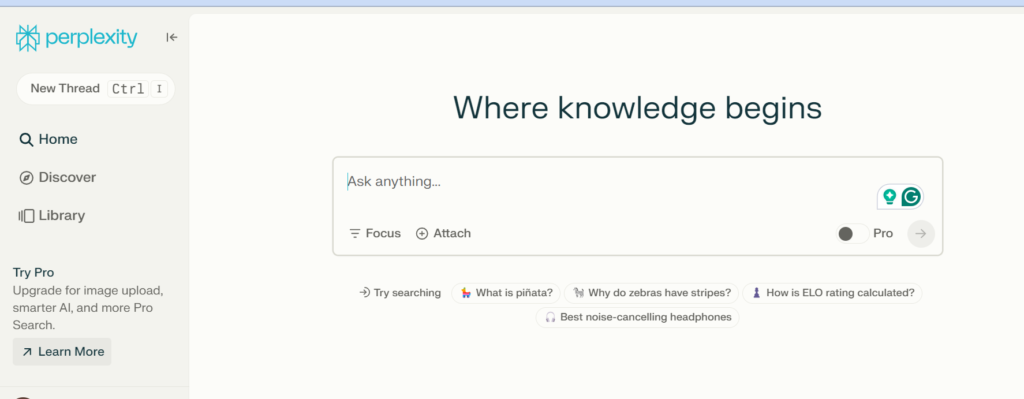
Now that Perplexity AI is installed, let’s explore how to use its core functionalities:
Using the Contextual Toolbar: Click on the Perplexity AI icon in your Chrome toolbar. This will activate the contextual toolbar. The options displayed will depend on the webpage you’re currently on.
Summarizing Webpages: If you’re facing a lengthy webpage, simply highlight the text you want summarized and click on the “Summarize” option in the Perplexity AI toolbar. Perplexity AI will condense the text into a concise and easy-to-understand format.
Asking Questions Directly: Perplexity AI can answer your questions directly based on the webpage you’re on. Type your question into the search bar in the Perplexity AI toolbar and press Enter. The extension will analyze the webpage content and provide a relevant answer.
Research Made Easy: Need to gather information from a website? Perplexity AI can help. Use the search bar in the toolbar to ask specific questions about the webpage or domain. For example, you can ask “What are the company’s key products?” while on a company’s website.
Exploring Further Options: Click on the three dots (…) in the Perplexity AI toolbar to access additional features like “Search on Perplexity.ai” which allows you to search the web using Perplexity AI’s advanced capabilities or “Settings” where you can personalize your experience by adjusting functionalities and privacy settings.
By familiarizing yourself with these basic functionalities, you’ll be well on your way to unlocking the full potential of Perplexity AI.
Staying Updated with Perplexity AI
Perplexity AI is constantly evolving, with new features and improvements being added regularly. To ensure you’re getting the most out of the extension, consider these tips:
Enable Automatic Updates: In your Chrome settings, ensure automatic updates are enabled for extensions. This will guarantee you always have the latest version of Perplexity AI with its most recent features.
Follow Perplexity AI: Stay updated on the latest developments by following Perplexity AI on social media or subscribing to their newsletter (if available). This will keep you informed about new features, bug fixes, and best practices for using the extension.
Perplexity AI: A Valuable Addition to Your Digital Toolkit
Perplexity AI is a powerful tool that can significantly enhance your online productivity and streamline your workflow. By leveraging its functionalities and exploring its hidden gems, you can transform the way you navigate the digital landscape. So, why not give Perplexity AI a try today and experience the difference it can make in your online life?
Looking for More Digital Marketing Insights?
If you’re looking for more valuable resources and insights into the ever-evolving world of digital marketing, social media, and SEO, be sure to visit Pingtalks. PingTalks is a comprehensive platform dedicated to providing the latest information and strategies to help you stay ahead of the curve in the digital marketing landscape. From SEO best practices to social media trends, PingTalks offers a wealth of knowledge to empower you to achieve your digital marketing goals.
So, what are you waiting for? Explore Perplexity AI today!



