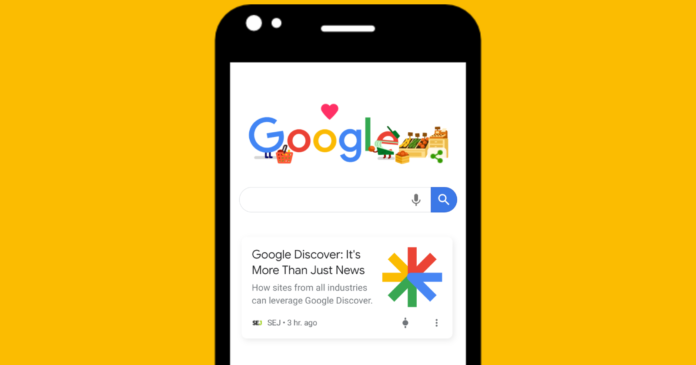What is Google Discover?
Google Discover is a personalized feed of news and information that appears on the Google Search app and Google Search mobile website. It uses machine learning to recommend content to users based on their interests, past search activity, and other factors.
Google Discover is a great way to reach new customers and promote your business. When your content appears in Discover, it is seen by users who are already interested in topics related to your business. This can lead to more website visits, leads, and sales.
Why is Google Discover important for businesses?
Google Discover is a great way to reach new customers and promote your business. When your content appears in Discover, it is seen by users who are already interested in topics related to your business. This can lead to more website visits, leads, and sales.
How does Google Discover work?
Google Discover uses a variety of factors to recommend content to users, including:
Search history: Google looks at your past search queries to learn about your interests.
Browsing history: Google looks at the websites you have visited in the past to learn more about your interests.
App activity: Google looks at the apps you use on your phone to learn more about your interests.
Location: Google looks at your location to recommend content that is relevant to your area.
Other factors: Google also takes into account other factors, such as your social media activity and the content you engage with.
[Google Creative Guidance: Launches Powerful AI Tool for YouTube Advertisers]
How to optimize your business for Google Discover
There are a number of things you can do to optimize your business for Google Discover:
Create high-quality content that is relevant to your target audience. This means creating content that is informative, engaging, and well-written.
Make sure your content is mobile-friendly. Most people access Google Discover on their mobile devices, so it is important to make sure your content looks good and is easy to read on small screens.
Use high-quality images and videos in your content. Images and videos are more likely to capture users’ attention and encourage them to click on your content.
Optimize your titles and meta descriptions. Your titles and meta descriptions should be clear, concise, and accurately reflect the content of your pages.
Use structured data. Structured data helps Google understand the content of your pages and makes it easier to display your content in Discover.
Promote your content on social media. Sharing your content on social media can help Google understand that your content is popular and relevant to a wider audience.
Here are some additional tips for optimizing your business for Google Discover:
Create evergreen content. Evergreen content is content that is relevant and interesting to users over time. This type of content is more likely to be shown in Discover, as it has a longer shelf life.
Update your content regularly. Google Discover favors fresh content, so make sure to update your content regularly with new information and insights.
Use relevant keywords. When writing your content, be sure to use relevant keywords throughout your page. This will help Google understand what your content is about and make it more likely to show up in Discover for relevant search queries.
Get social signals. Encourage your followers to share your content on social media. This will help Google understand that your content is popular and relevant to a wider audience.
How to track your performance in Google Discover
You can track your performance in Google Discover using Google Search Console. In Search Console, go to the Performance report and click on the Discover tab. This tab will show you how much traffic you are getting from Discover and which pages are performing well.
Conclusion
By following the tips above, you can optimize your business for Google Discover and reach new customers with your content.
FAQs
Q: What is the difference between Google Discover and Google Search?
A: Google Discover is a personalized feed of news and information that appears on the Google Search app and Google Search mobile website. It uses machine learning to recommend content to users based on their interests, past search activity, and other factors. Google Search, on the other hand, is a search engine that allows users to search for specific information on the web.
Q: How can I tell if my content is appearing in Google Discover?
A: You can track your performance in Google Discover using Google Search Console. In Search Console, go to the Performance report and click on the Discover tab. This tab will show you how much traffic you are getting from Discover and which pages are performing well.
Q: How often should I update my content to improve my chances of appearing in Google Discover?
A: Google Discover favors fresh content, so it is important to update your content regularly with new information and insights. However, you don’t need to update your content every day. Aim to update your content at least once a week, or more often if you have newsworthy information to share.
Q: How can I get more people to share my content on social media?
A: There are a number of things you can do to get more people to share your content on social media:
Make sure your content is high-quality and informative.
Use high-quality images and videos in your content.
Write catchy headlines and meta descriptions.
Use relevant hashtags.
Promote your content on multiple social media platforms.
Engage with your followers and respond to their comments and questions.
Q: I followed all of the tips above, but my content still isn’t appearing in Google Discover. What am I doing wrong?
A: There are a few reasons why your content may not be appearing in Google Discover:
Your content may not be high-quality enough.
Your content may not be relevant to your target audience.
Your content may not be mobile-friendly.
You may not be using enough keywords in your content.
You may not be promoting your content on social media enough.