In the world of Pay-Per-Click (PPC) advertising, every click counts—and costs. But what if those clicks aren’t coming from your target audience? That’s where negative keywords in PPC come into play. These powerful tools can help you refine your ad targeting, preserve your budget, and boost your campaign’s overall effectiveness. In this comprehensive guide, we’ll explore how negative keywords can revolutionize your PPC marketing strategy and stop you from throwing money at irrelevant clicks.
Understanding Negative Keywords in PPC
Negative keywords are terms you add to your PPC campaigns to prevent your ads from showing up for specific search queries. Unlike regular keywords that trigger your ads, negative keywords do the opposite—they tell search engines when not to display your ads. This crucial distinction can save you from wasting your ad budget on clicks that are unlikely to convert.
The Hidden Cost of Irrelevant Clicks
Before diving deeper into negative keywords, let’s consider the impact of irrelevant clicks on your PPC campaigns:
Wasted Budget: Every irrelevant click eats into your ad spend without bringing you closer to your goals.
Skewed Data: Irrelevant clicks can distort your campaign metrics, making it harder to optimize effectively.
Lower Quality Score: Google considers the relevance of your ads to search queries. Irrelevant clicks can hurt your Quality Score, potentially increasing your cost per click.
Reduced ROI: Ultimately, paying for clicks that don’t convert means a lower return on your advertising investment.
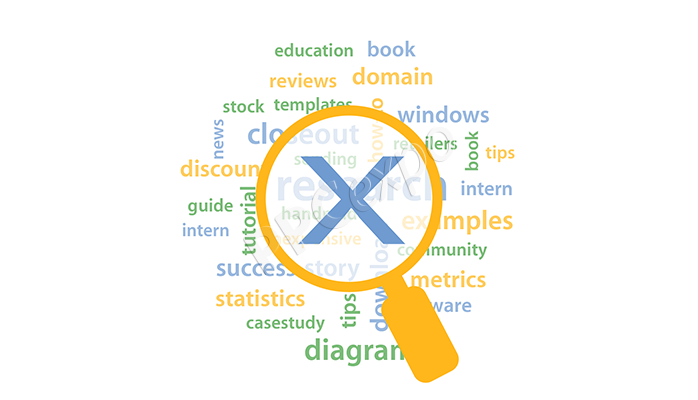
Implementing Negative Keywords: A Step-by-Step Approach
Conduct Thorough Keyword Research
Start by understanding the search terms that are triggering your ads. Use tools like Google’s Search Terms Report to identify queries that are leading to clicks but not conversions.
Categorize Negative Keywords
Group your negative keywords into categories:
Irrelevant Products/Services: Terms related to products or services you don’t offer.
Competitor Terms: Brand names of competitors (unless you’re running a competitive campaign).
Price-Related Terms: Words like “cheap,” “free,” or “discount” if they don’t align with your offering.
Informational Queries: Terms like “how to” or “DIY” if you’re focusing on transactional intent.
Use Match Types Effectively
Just like regular keywords, negative keywords have match types:
Exact Match: Prevents ads from showing for that exact term.
Phrase Match: Blocks ads when the exact phrase is part of the query.
Broad Match: The most restrictive, blocking ads for queries containing any of the words in any order.
Implement at the Right Level
Add negative keywords at the campaign level for broad exclusions, and at the ad group level for more specific refinements.
Regularly Review and Refine
PPC management is an ongoing process. Regularly review your Search Terms Report and add new negative keywords as needed.
Unique Tip: The “Negative Keyword Sandwich”
Here’s a strategy you might not have encountered elsewhere: the “Negative Keyword Sandwich.” This technique involves:
- Adding negative keywords before launching your campaign.
- Continuously adding negative keywords during the campaign.
- Conducting a comprehensive negative keyword review after the campaign ends.
This three-layer approach ensures you’re proactively preventing irrelevant clicks, actively optimizing during the campaign, and learning for future campaigns.
Real-World Example: The Power of Negative Keywords
Let’s consider a real-world example to illustrate the impact of negative keywords:
A company selling high-end office furniture was running a PPC campaign for “executive desks.” They noticed they were getting many clicks but few conversions. Upon investigation, they found many searches were for “cheap executive desks” or “DIY executive desks.”
By adding “cheap,” “budget,” “DIY,” and related terms as negative keywords, they saw:
- A 30% reduction in irrelevant clicks
- A 25% increase in click-through rate (CTR)
- A 40% improvement in conversion rate
This simple adjustment saved them thousands in ad spend and significantly boosted their campaign performance.
Advanced Negative Keyword Strategies
Competitor Campaign Refinement
If you’re running ads on competitor terms, use negative keywords to exclude searches for specific products or services you don’t offer, ensuring you only attract relevant traffic.
Dynamic Search Ads (DSA) Optimization
When running DSAs, use negative keywords to prevent your ads from showing for irrelevant sections of your website that the DSA might otherwise target.
Seasonal Negative Keywords
During specific seasons or holidays, add negative keywords related to gift-giving or seasonal products if they’re not relevant to your offerings.
Geographic Negative Keywords
For businesses serving specific areas, use location-based negative keywords to prevent ads from showing in irrelevant geographic searches.
Measuring the Impact of Negative Keywords
To truly understand the effectiveness of your negative keyword strategy, track these metrics:
- Impression share: Should increase as you eliminate irrelevant searches.
- Click-through rate (CTR): Should improve as your ads become more relevant to searchers.
- Conversion rate: Should increase as you attract more qualified clicks.
- Cost per conversion: Should decrease as you eliminate wasted spend.
Conclusion: The Negative Keyword Advantage
Mastering negative keywords in PPC is like fine-tuning a precision instrument. It requires attention to detail, regular maintenance, and a deep understanding of your audience. By implementing a robust negative keyword strategy, you’re not just saving money—you’re ensuring that every click has the potential to become a valuable customer.
Remember, the goal of PPC isn’t just to get clicks; it’s to get the right clicks. With negative keywords, you’re taking control of your ad spend and steering your campaigns toward success. Start implementing these strategies today, and watch your PPC performance soar.
Visit Pingtalks for more information.


